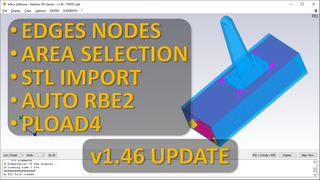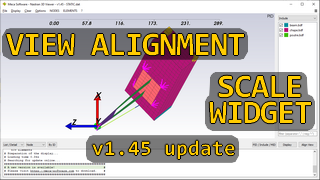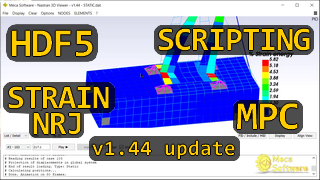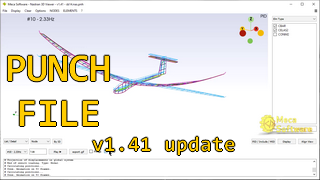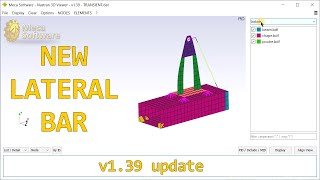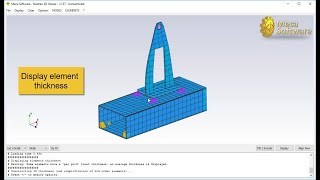Nastran 3D Viewer is a fast and lightweight viewer for Nastran finite element model.
It has been specially designed to efficiently load models from Nastran bulk or op2 files in order to rapidly view the finite element model shape and access the model properties.
Features
General
- Load finite element model from Nastran bulk (.bdf, .dat, …), op2 and hdf5 files (note that op2 file must be created from “PARAM,POST,-1” option).
- Load and display node displacement results from hdf5 op2 and punch files for static, harmonic and transient calculations.
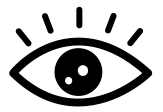
- Animation of deformations and output in gif, avi or mp4. (full)
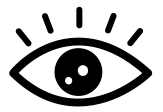
- Display of element stresses (Von Mises, Max/Min Principal). (new)(full)
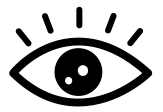
- Display element strain energy percentage (ESE). (full)
- Multiple file loading / append by simple drag’n drop.
- Display node details (ID, cord ID, position in local/global cord, include file, …). (full)
- Display elements details (ID, Grids ID, propety ID, include file, …). (full)
- Display elements properties (Thickness, Material ID, Young modulus, …). (full)
- Display local cord details (ID, matrices, …). (full)
- Select by id (full), by picking or bounding box, by element type…
- Move nodes and elements by value or with mouse. (full)
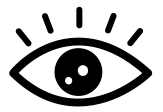
- Scripting (see here). (full)
- Multilingual (EN, FR).
- Online update detection.
Display
- Lateral bar for filtering / selection by Include / PID (full) / MID (full) / Element type.
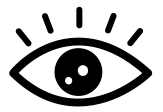
- Hide element and nodes by id (full), by picking, bounding box or by element type.
- Display elements and nodes number. (full)
- Group elements by property, material or include file.
- Toggle between displayed / hidden elements.
- Hide elements by include, material or property by a single middle-click.
- Align view to the global directions.
- Display in shaded or wireframe mode.
- Display local cord systems.
- Display loadings and boundary conditions (Clamps, Temperature, Force, Moment, …) from bulk files. (full)
- Overlay png picture on a plane.
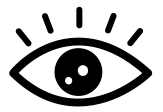
- STL file loading.
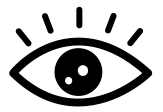
Tools
- Display element thickness by fringe or by 3D elements. (full)
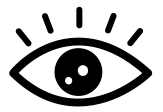
- Display 3D beam section (“ROD” or “TUBE” PBEAML)
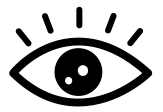
- Display element normal by vector or face color. (full)
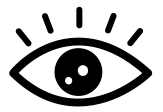
- Display element material orientation vector. (full)
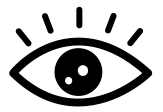
- Distance between two node (in given cord system).
- Liste node position (in given cord system). (full)
- Free edges detection. (full)
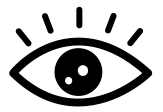
- Non used nodes detection. (full)
- Elements area calculation. (full)
- Select connected elements. (full)
- Elements quality (warp, skew, taper, max ratio, …). See v1.35 update video below. Quality computation is done using The Verdict Library. (full)
- Export visible elements (comment hidden elements and nodes in bulk includes) (full)
- Automatic MPC (RBE2/RBE3) generation from selected nodes. (full)
Supported cards
- GRID, CQUAD4, CSHEAR, CTRIA3, CONM2, CBUSH, CBAR, CBEAM, CROD, CONROD, RBE2, RBE3, CORD1, CORD2, CPENTA, CTETRA, CHEXA, RBAR, PLOTEL, CELAS2, CTRIA6 and CQUAD8.
(full) : features available in the registered version.
(new) : new features.
Updates and changelog
Presentation of the main v1.50 new features :
- Element stress display (from op2 result, static and transient data)
- GUI improvement (interface icons for selection and display style, more intuitive fringe selection)
- New and improved scripting functions
Presentation of the main v1.49 main features :
- New script function: DRAWSIZE | W | H to precisely set the display area size
- Ability to run a script function from the “File” menu
Improvements: - Edge visualization: edges added to boundaries for better slice visualization of elements
- Improved multi-file opening: display computation occurs only after all files are imported, not after each file
- Removal of the “Align View” button: alignment is now handled by the orientation tool, which is enabled by default. Right-clicking the orientation tool allows selection of the alignment frame
Presentation of the main v1.48 new features :
- Node Selection Tool for a flange (NODE menu)
- Reading boundary condition and loading from OP2 and H5 files
- Node selection in lateral bar context menu
- Automatic exploded view by include (menu Display)
- Experimental function to move nodes of a first selection to the position of the nodes of a second selection and then exports the result in a new bdf (menu NODES)
- Consideration of “step” and “THRU” for ID selections (e.g., 1:100:2, 500:400:-2, 1 THRU 200)
- Updated to VTK 9.4.1 and python 3.13.1
- Taking into account models containing only nodes (the nodes are then selected when loading)
- Performance improvement
Presentation of the main v1.47 new features :
- Ability to modify the color scale (log, linear, min, max, number of colors) (right click on the scale)
- Sum of strain energies per include (OPTIONS menu)
- option displayed only if the loaded result contains ESE
- warning, energies of dmig and superelements are not displayed
- Reading of MPC cards (from bdf file only)
Presentation of the main v1.46 new features :
- Selection of edges nodes
- Area selection (connected elements with same properties)
- Import STL files (directly or via ini file see sample folder)
- Automatic RBE2 creation (searching slave nodes within radius)
- PLOAD4 loading display
Presentation of the main v1.45 new features :
- Possibility to choose the coordinate system used for view alignment (Options menu)
- Added scale widget (Options menu)
- SOL106 results reading improvement
- vtk update to 9.2.6
- Improve coordinate system display (force cord display if requested in ID for example)
- [distance] button automatically display when 2 nodes are selected
Presentation of the main v1.44 new features :
- Display boundary condition and loading from bulk file
- Introduction to scripting (see sample folder and here)
- Support model and result input from MSC hdf5 file
- Reading of Strain Energy percentage
- MPC (RBE2/RBE3) generation from selected nodes
Presentation of the main v1.41 new features :
- Punch file result reading (see sample folder)
- Add export visible elements command (FILES menu)
- Display material orientation for solid elements (CORDM=-2 direction)
- Display/hide orientation widget and global coordinate system (OPTIONS menu)
Presentation of the v1.39 new features :
- Lateral bar for filtering/selection by Include/PID/MID/Element type
- Addition of the material ID grouping in addition of property ID and Include
- Implementation of an internal bdf viewer instead of Notepad++
- Ability to select nodes from selected elements (NODES menu)
- Beta implementation of CAMPBELL SOL107 results (still needs to be validated)
Presentation of the v1.38 new features :
- 3D display of PBEAML with “ROD” or “TUBE” properties (from bdf & op2)
- Compute and display of the taken into account CBEAM volume
- Compute volume of shell thickness 3D display elements
see v1.39 video
Presentation of the v1.37 new features :
- Make nodes, prop and mat clickable in element detail
- Regenerate random colors
- ComboBox auto expand on mouse hover
- Node selection by their position
- Display png picture on plane overlay
- Select elements with same properties
Presentation of the v1.36 new features :
- Display element thickness by fringe or by 3D elements!
- Display element normal by vector or face color
- Display element material orientation vector
- Reading quadratic CPENTA, CTETRA and CHEXA (only elements with all mid-nodes defined are taken into account)
Presentation of the v1.35 new features :
- Elements quality checks
- Action by element type
######################### v1.50 New Features: • Reading of stresses (static and transient cases from op2 files only, element centers only) - Shell elements (CQUAD4, CQUAD8, CTRIA3, CTRIA6) - Von Mises = max of Z1, Z2 - Max Principal = max of stresses (Major principal at Z1, Minor principal at Z1, Major principal at Z2, Minor principal at Z2) - Min Principal = min of stresses (Major principal at Z1, Minor principal at Z1, Major principal at Z2, Minor principal at Z2) - Solid elements (CHEXA, CPENTA, CTETRA) - Von Mises - Max Principal = max of stresses (P1 first principal, P2 second principal, P3 third principal) - Min Principal = min of stresses (P1 first principal, P2 second principal, P3 third principal) • Reading the mass of CONM2 elements (and summing the mass of CONM2 elements if several are selected) • Reading and displaying equivalent section for PROD and PBAR elements (from bdf, op2, h5) • Display of the scale during fringe display of a deformed shape • Possibility to hide the scale bar (right click > hide) • Redesigned fringe selection menu (dropdown menu) • Script functions added (see script.nv3dscript file): - "LOADRESULT" - "PAUSE" - "PRINT" • Implementation of an automatic validation script for next releases Improvements: • Dropdown lists replaced by icons • vtk 9.5.2 update • vtk simplification: installation size reduced by 50 MB • Reference bounds are no longer taken into account, as they are sometimes incorrectly calculated • Use of ResetCameraScreenSpace instead of ResetCamera, which improves zoom on the model • Script functions "WINDOW" and "DRAWSIZE" now take devicePixelRatio into account • Added support for writing jpg files, in addition to png, via the "IMGOUTPUT" and "EXPORTDEF" script commands • Improved "FRINGE" script function to select other result types • Nodes used by elements on error are kept and considered as floating nodes ######################### v1.49 New Features: • New script function: DRAWSIZE | W| H to precisely set the display area size • Ability to run a script function from the "File" menu Improvements: • Edge visualization: edges added to boundaries for better slice visualization of elements • Manual node displacement: now shows local positions of nodes after movement • Improved multi-file opening: display computation occurs only after all files are imported, not after each file • Removal of the "Align View" button: alignment is now handled by the orientation tool, which is enabled by default. Right-clicking the orientation tool allows selection of the alignment frame • Upgrade to vtk9.4.2 Bug Fixes: • Display of element quality • Column alignment to 8 digits in the internal BDF viewer • Improved "sorting and computation" loop for COORD and nodes, now handling complex dependency cases • 3D display of CROD element cross-sections ######################### v1.48 New Features: • Node Selection Tool for a flange (NODE menu) - Select the first 3 nodes and the algorithm searches for the subsequent nodes. • Simplification of TETRA (ELEMENTS menu) - The mesh of double-precision tetrahedra is replaced by single-precision tria: reduces the number of elements and nodes to display, useful for deformed animations. - The button is displayed only if quadratic tetrahedra are loaded. • Reading boundary condition and loading ("Boundary Conditions" item in lateral bar) from H5 files • Node selection in lateral bar context menu (right click) • Automatic exploded view by include (menu Display) - the elements, grouped by include, are moved according to the distance from the geometric center of the group relative to the geometric center of the complete model - each node is moved only once - the includes are moved in this order: 3d elements > 2d elements > 1d elements > mpc - best results are achieved if connection elements are located in dedicated includes • Experimental function to move nodes of a first selection to the position of the nodes of a second selection and then exports the result in a new bdf (menu NODES) Improvements: • Consideration of "step" for ID selections (e.g., 1:100:2, 500:400:-2) • Consideration of "THRU" for ID selections (e.g., 1 THRU 200) • Updated to VTK 9.4.1 and python 3.13.1 • Replacement of wmic call by wmi lib • Rearing of RTRPLT elements • Improvement of includes reading (manage name with spaces) • Taking into account models containing only nodes (the nodes are then selected when loading) • Performance improvement (edge display): display a message for selecting the edge visualization method if the model contains quadratic elements. Bug Fixes: • Improved reading of RBE3 (no more warnings if "UM") • MPCADD card ignored • Fixed bug with MPC_Temp#RELOAD link when using Notepad++ • Fixed bug during the coordinate transformation calculation for a node located on the axis of a cylindrical cord ######################### v1.47 New features: • Ability to modify the color scale (log, linear, min, max, number of colors) (right click on the scale) • Sum of strain energies per include (OPTIONS menu) - option displayed only if the loaded result contains ESE - warning, energies of dmig and superelements are not displayed Improvements: • Taking into account 3D thickness elements (shells and beams) for displaying deformation energies • Reading of MPC (in BDF only) • Save status of background gradient display for next opening Bug Fix: • Fixed the REMOVE_UNUSED_NODES script function • Correction of the EXPORTDEF script function • On certain configurations the selection of nodes is not displayed. An alternative has been coded, to activate it you must manually add "alternativespherenodes = 1" in the configuration file "%appdata%\NASTRAN_VIEWER\config.ini" ######################### v1.46 New features: • Export node position to csv or pts file (menu NODES) • Ability to select edges nodes when displaying free edges (menu ELEMENTS) • Area selection (connected elements with same properties) (menu ELEMENTS) - Select at least one node or element first - If nodes are selected then properties of elements connected to this node are used • Free edges detection on selected elements • Export position of nodes on contour of area to pts file (menu NODES) - Select at least one node or element first - then elements in area are detected (connected elements with same properties) - then contour is selected (free edges of selected elements) - and finaly contour node position is exported in pts file using selected coordinate system • STL file import (menu Display) - If a .stl file is selected it will be displayed without any transformation - A .ini file can be used to enter transformation parameters (reference cord, scale, rotation, translation) - See "sample" folder for an example of .ini file • Creation of RBE2 selecting master nodes and searching for slave nodes within given radius Improvements: • CGAP element reading • PLOAD4 loading display (fringe on element face, only P1 taken into account) • Possibility to choose the base coordinate system used for view alignment and node position (Options menu) • Improved beam 3D representation • Selection menu to output nodes position to view, csv or pts file • Output nodes positions and displacements to view now included in free version • Big improvment of "Selection of connected elements" algorithm (4 time faster) • Replace all cord input dialog by an item list dialog • Update to PYTHON 3.10 and VTK 9.3.0 Bug correction: • Bug correction if DMIG energies are present in op2 ######################### v1.45 New features: • Possibility to choose the coordinate system used for view alignment (Options menu) • Added scale widget (Options menu) Improvements: • SOL106 results reading improvement • vtk update to 9.2.6 • Improve coordinate system display (force cord display if requested in ID for example) • [distance] button automatically display when 2 nodes are selected ######################### v1.44 New features: • Boundary condition and loading : - Add "Boundary Conditions" item in lateral bar - Supports: - Clamps (GRID PS field, SPC, SPC1): selection of nodes with detail in the information box - Temperature (TEMP card): display color fringe for nodes - Loadings (FORCE, MOMENT, DAREA, UNBALNC): display arrow on nodes in direction of loading with detail in the information box - Only readed from bulk file (not from op2 or h5) - Color of node selection or arrows can be change by right clic in lateral bar • Introduction to scripting : - Write your script in a .nv3dscript file - Sample and doc available in "sample/script.nv3dscript" file - More functions to come • Support model and result input from MSC hdf5 file • Reading of Strain Energy percentage (from pch, op2 and h5 in static and modal analysis) • MPC (RBE2/RBE3) generation from selected nodes Improvements: • Display axis labels for selected cord • Add marvelous splash screen • Possibility to overwrite frame number when exporting avi or mp4 linear or harmonic animation (to create smoother videos) • Replace oneline by multiline "By ID" input box (less length limitation) • Move from PyQT5 to PySide2 • Element error on model loading tells which include file to search to • Detection of bad defined cord at loading • OpenGL problem detection at startup ######################### v1.43 • Help menu open online "Help and tips" page • Added .mp4 output for transient animations • Added .avi and .mp4 output for linear animation • Movie export button is disabled when no deformation is loaded or when a transient animation is running • Reading of static results in punch files • Improvement of edges display : • edges of plate elements view from side remain visible • only outline edges of 2nd order elements are visible ######################### v1.42 • Re-enabling avi output for transient animation • Upgrading to vtk 9.2 • Bug correction (vtkThreshold behaviour) ######################### v1.41 New features: • Punch file result reading (see sample folder) Improvements: • Improvement of geometry reading performance Bug correction: • op2 "403 error" correction on some op2 types • op2 reading amplitude/phase to real/imaginary conversion error Note: • AVI file export removed until solution found ######################### v1.40 New features: • Add export visible elements command (FILES menu) • rewrite impacted include files commenting hidden elements and nodes • export only include files where elements are still displayed and where elements have been hidded • keep file structure while commenting impacted lines • experimental function, result needs to be validated • Display material orientation for solid elements (CORDM=-2 direction) • Alt+left-click simulate a middle-click • Possible to display orientation widget and to hide global coordinate system (OPTIONS menu) Improvements: • Take into account several elements of different type with same ID • Color addition in log windows (orange warning, id underlined, ...) Bug correction: • Internal bdf viewer: • no more CPU high solicitation • better detection of shift key for reverse search • improvement of syntax coloring ('+$' issue) ######################### v1.39 New features: • Lateral bar for filtering/selection by Include/PID/MID/Element type • To display this bar clic on the "3 bars button" on the top right of the screen • This bar allows to: - display/hide/select elements - change color - open bdf file at the corresponding line where appropriate • The visibility status of the bar is saved for the next session • Addition of the material ID grouping in addition of property ID and Include • Implementation of an internal bdf viewer instead of Notepad++ • The ability to pass by N++ is still available in parameters (Options menu) • As usual Ctrl+f to search (shift+enter to search upward) • Ability to select nodes from selected elements (NODES menu) • Beta implementation of CAMPBELL SOL107 results (still needs to be validated) Improvements: • Upgrading to Python 3.8 abd VTK 9.1 • Take into account 3D thickness elements for deformation fringe display • Ability to increase the size of the down text box • Conservation of source element color for 3D thickness elements representation • The "Selection of connected elements" function accept a node as input (ELEMENTS menu) • Take into account of PBEAM properties and display as equivalent circular section (with limitation like offset, intermediate sections, ...) ######################### v1.38 New features: • 3D display of PBEAML with "ROD" or "TUBE" properties (from bdf & op2) • Compute and display of the taken into account CBEAM volume • Compute volume of shell thickness 3D display elements Improvements: • Save windows state for next launching (maximised or normal) • Ensure that a node or a cord that we display details is visible on screen (and center view if it's not the case) Bug correction: • Reset element type list when loading a new model ######################### v1.37 New features: • Make prop and mat clickable in element detail (open bulk file at the corresponding line in Notepad++) • PSOLID card reading • Regenerate random colors -> display menu • ComboBox auto expand on mouse hover • Node selection by their position (in a given cord, by direction and threshold) -> nodes tools menu • ctrl + click on a selected node or element to unselect it • Add [copy] button on element and node list to copy to clipboard • Display png picture on plane (see ini file in sample directory) -> display menu • Press +/- to change picture opacity • Make nodes clickable in element detail (select node and display details) • Select elements with same properties than already selected elements -> elements tools menu Improvements: • When clicking on cord id in node description: select and display only that cord • Better management of vtk warnings • Better context menu of textbox (remove unused items and add Clear item) • Tip of cylindric cords to sphere • Top level for NODES and ELEMENTS tools menus • Menu "OP2 results import" disabled while no model is loaded • Lines begining with "$" are no more taken into account • Take only disp and eigv disp into account ######################### v1.36 New features: • Display element thickness by fringe or by 3D elements! (tool menu) • Display element normal by vector or face color (tool menu) • Display element material orientation vector (tool menu) • Press "+" or "-" on numpad to - increase/decrease size of local cord - increase/decrease size of orientation and normal arrows - increase/decrease opacity of 3D thickness elements • Reading quadratic CPENTA, CTETRA and CHEXA (only elements with all mid-nodes defined are taken into account) • Make cord clickable in node detail (select cord and display cord detail) Improvements: • CORD1 taken into account (in bulk and op2) • Reading of PCOMP ply number and thickness • Reorganization of tools menu (separation between nodes tools and elements tools) • Hyperlinks in non-licenced app and new version messages • Move new software version online check in a thread in order not to freeze windows • Transient interpolation: no interpolation is done is less than 1% shift of an existing step • Better implementation of nested include research: if an include has no subdir the file is searched in the folder of main bulk file and then in the folder of the calling • Allows picking of a node overlaped by a coord Bug correction : • Correction CQUAD8, CTRIA6, CHEXA and RBAR op2 reading • Correction when loading a transient time step strictly present in op2 (no interpolation) ######################### v1.35 New features: • Reading quadratic elements CQUAD8 and CTRIA6 • Add element quality checks (Tools menu) • Add action by element type - button "by type" appears when element type is selected - press "ctrl" to invert selection • When selecting by ID: press "ctrl" to invert selection • New update online detection (need software to access https://meca-software.com ) - Can be deactivated in the "?" menu Improvements: • Better implementation of the selection by ID function • Press "echap" to delete the free edges and element quality display
Licence
The Nastran 3D Viewer is free to evaluate. Some features are deactivated in the evaluation version. As it exists an infinity of ways to implement and use finite element models, the evaluation version allows the user to test if the program is able to correctly display its models with enough efficiency before to switch to the full version.
Once the program activated with the correct licence key all features become available.
Triple licence mode: it allows the user to generate 3 licence keys. It means that the user can install the program on one machine and change 3 times the machine, or he can install it directly on 3 different machines.
Access EULA.
Have a look at the licence order and generation process.
Get here to order full version.
Download
Here is the latest version of Nastran 3D viewer for windows.
Nastran_3D_Viewer_Setup - v1.50 - 50.6MB - 2025/10/15