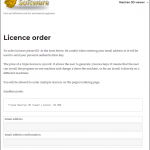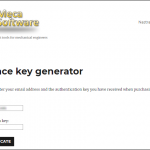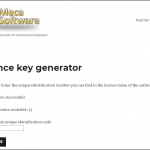1- Enter your email address and purchase a licence on the ordering page (CB transaction secured via Stripe).
You will then receive a personal authentication key on your email address.
2- Login onto the licence key generator and management page using your email address and your personal authentication key.
3- Enter the software unique identification code that you can find in the licence menu of the software.
4- Copy the generated licence key into the licence window of the software.
That’s all. Restart the software and all features are available!
Note : You can repeat steps 3 and 4 as long as you have available licences left. If you order for new licences the available licences number will be automatically updated.